Studio Oneで書き出したStemをLogic Pro 9 (OR X)で読み込んで、データの頭のほうをトリム(トランケート)するとオーバービューが崩壊しました。昔はたまにこういうことありましたけど、最近はほとんどなかったんでちょっとビックリ。
Update Overviewしても直らず。トリムする前にUpdate Overviewしてもこうはならず。またトリムした後にUndoしてUpdate Overviewしても崩壊したまま。ビットが欠けてるみたいな印象。
音に影響はないようなんですが、何かが原因で起きている以上、ファイルを信用できないわけですね。いま30分くらい調べてるんですが、原因が突き止められてません(追記参照)。
ちなみにAbleton Liveに読み込んでも特に問題なし。Liveの場合たぶんRaw Data見てると思うんで、少々ぶっ壊れたファイル読み込んでも大丈夫だろうと思うんですが、Rexファイル辺りを読み込ませたらさすがにヘッダをRaw Dataの一部として読み違えそう。
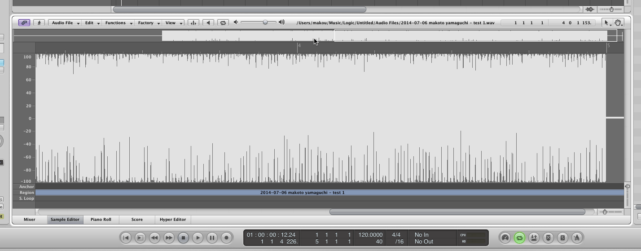
Stemを書き出すのでなく、Studio Oneで録音した音をそのままMediaフォルダから抜き出してLogicに突っ込んだ場合は何も問題なし。
対策としてはトリムする前に、Logicでもいいのだけど、他のソフトでImport, Exportくぐらすのが妥当かと(追記参照)。
追記:
I think we are getting away from what audio files actually are. Take .wav files as one ex. These files have header information that is not part of the audio stream.
Create new project in Cubase 5 at 120 bpm, do not import audio, do not create audio track, set locators for one bar, and mixdown at 48/24
Create new project in Cubase 7(アーカイブ) at 120 bpm, do not import audio, do not create audio track, set locators for one bar, and mixdown at 48/24
We now have two files that are 562 KB (576,080 bytes) each; two mixdowns of absolute complete silence. I don’t think anyone would argue that those two files sounded any different. Yet, the files themselves are not identical. Look:
C5 file:
RIFF$Ê WAVEfmt €» e data Ê
C7 file:
RIFFHÊ WAVEJUNK fmt €» e data Ê
You will see the same thing if you mix down two different actual audio files in the same manner. The files themselves are not identical b/c of the header information. But again, this information that is not part of the audio stream. And of course, we are only taking into account the actual audio stream. This is exactly why we do not look at the data of files to determine whether or not they are the same. If you do it that way, you are doing it wrong. And that is a fact.
What is the best sounding DAW software out there? – Page 21 – Gearslutz Pro Audio Community
I’m almost sure that it’s a problem of the software which created the wav file. The software is from Magix Samplitude (version 10 and 11) and in the header of the files is the word “WAVEJUNK”. See this picture:
– http://www.picfront.org/d/8EkH(リンク切れ)
I can’t play wav songs from one folder but from al… – SanDisk Forums
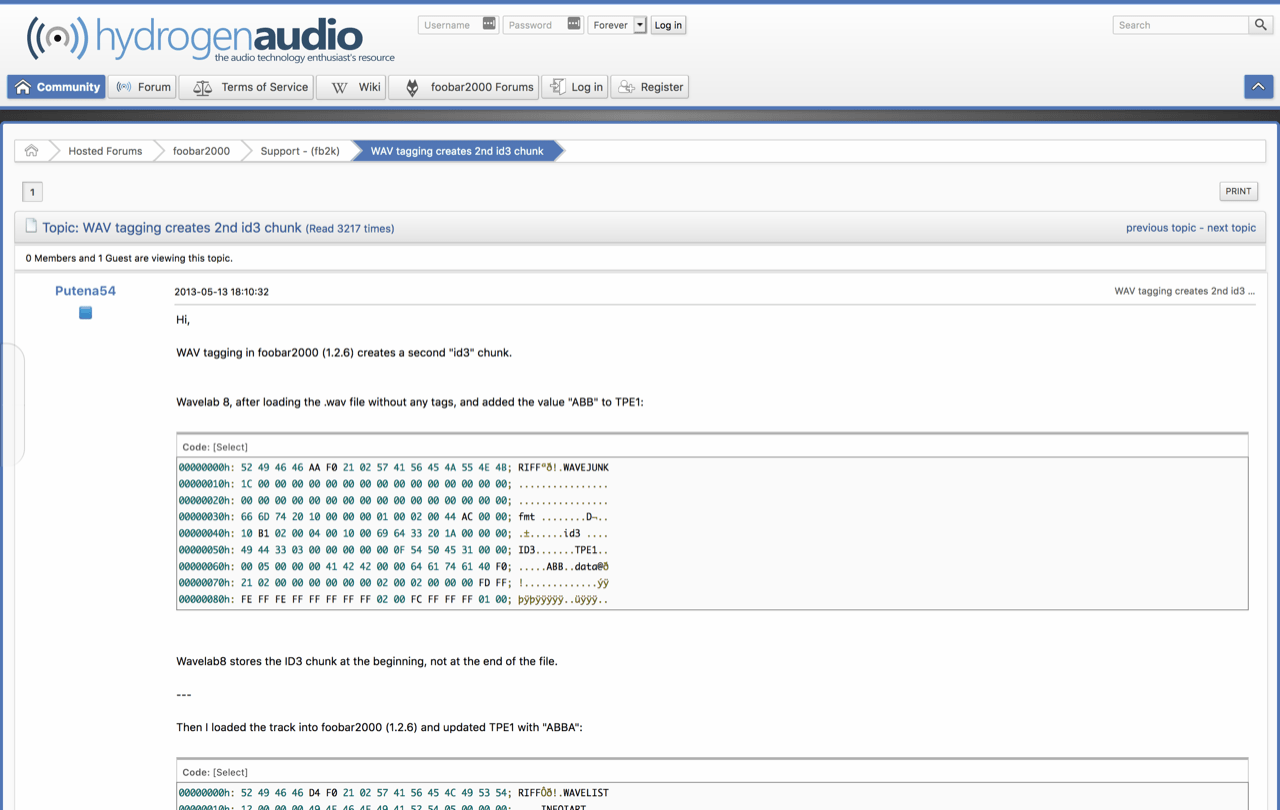
Studio One, Cubase7, SamplitudeがどうやらRIFFのWAVEJUNKっていうのを採用しているようで(Studio Oneにおいては4GBを超える録音ファイルがRF64になる)、対応していないソフトや機器がいくつかある模様。Seratoで開こうとしたらextra junkのメッセージが表示されたというケースも見かけましたが(“Corrupt File: This WAV is incomplete” on perfectly fine WAVs | Serato.com)、細かく読まなかったので不詳。
このextra junkというメッセージ。Windowsでriffpadってソフトって開こうとすると、there is extra junk at the end of the fileというアラートが出るようで、うちでも幾つかStudio Oneから書き出したWAVEファイルを突っ込んで試してみましたが、全てのケースでアラートが出るわけでもないようで。24bitのオーディオファイルは必ずアラート出ました。ただ、それがオーディオファイルとして望ましい状態なのかどうなのかは不勉強のため判断できません。
そこで、このStudio Oneから書き出した幾つかのファイルをLogicに突っ込んで、頭をトリム(トランケート)してみると、24bitで録音し24bitのWAV形式でStemを書き出した場合にoverviewがぶっ壊れて、16bit録音して24bit wavのStem書き出ししたものや、24bit録音して16bit wavのStem書き出ししたものはファイル末尾にノイズっぽいoverviewが見られました(音には影響なし)。ちなみに24bit録音して24bit aiffでStem書き出ししたものはoverviewに問題なし。
というわけで、Studio Oneで24bit録音したオーディオファイルを24bitでStem書き出ししたものをもらうときはaiffにしてもらったほうが今のところは安全っぽいです。
根本的な解決になってませんけどね。個人的にはCubaseなりStudio OneのこのWAVEファイルはvalidだと思ってて、だけどAppleが他のソフトウェアに合わせて仕様を変更することはまずないと思ってます。SD2やWAVE(BWF)の扱いがソフトごとに揺れた時代には何らかの形で辻褄合わせる方法を見つけて、と、僕もたびたびそうして過ごしてきたんで、恒例行事のようなものと思ってます。